No Trades Due to Trade Disabled
Issue
The got attached to a chart, the EA is up and running. It keeps submitting market orders to the broker server. However, the broker's server does not execute these market orders, instead, the broker says the trade on this broker account is disabled:
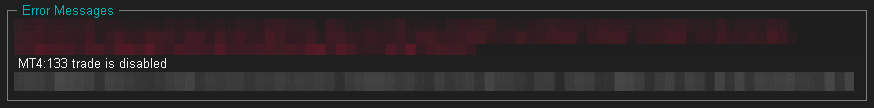
The broker server reports the error code 133, which means that the trade is disabled on the account. This is not an EA issue, instead, this is an issue with the broker account. For some reason the broker account does not allow you to trade that market.
Solution
Go through the following checklist to resolve this issue:
- Restart the terminal to see if the restart and reconnect to the broker resolves this: In the menu select , wait 5 seconds then start the up again.
- Identify another symbol for the same market which is enabled for trading: In the menu select and search for symbol with different/extra suffix in the name, like EURUSDecn. Add that symbol to the Market Watch window then attach the EA to this new symbol.
- Logging into your broker account with the investor login credentials disables trading. Ensure that you log in to your broker account with the full trader login credentials.
- Create another demo account with the broker.
- Contact your broker and ask their support team to enable trading on the symbol or account
- Your broker account may have reached some trade limits (e.g. overall maximum lots).
- Your broker may have put (temporarily) trading limitations on your account for some reason.
- Your broker may have to enable trading by EAs.