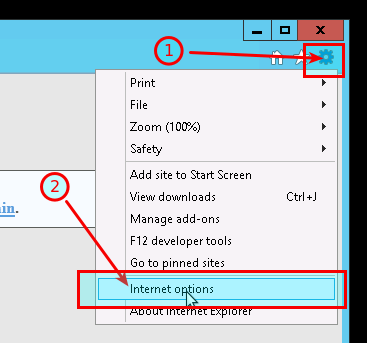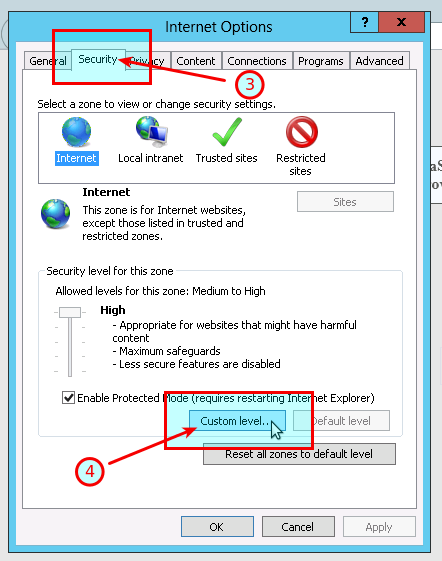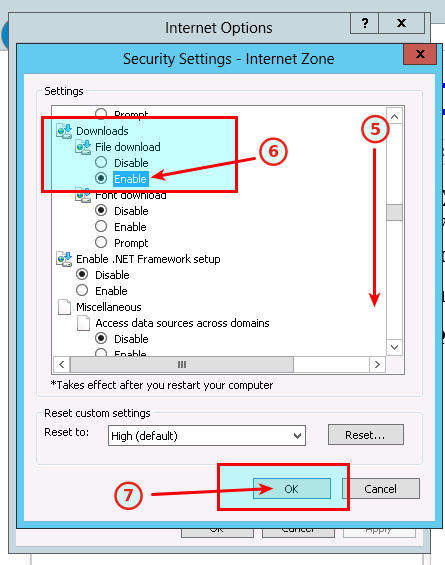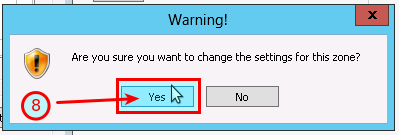How to Enable Download in your Internet Explorer
Issue
I tried to download the EA setup application in the Internet Explorer But the following error message popped up.
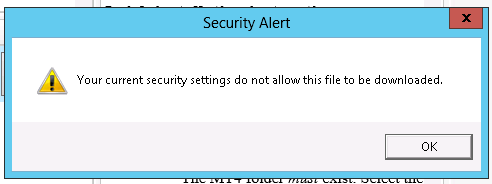
File download is disabled in the Internet Explorer
To download a file you may need to enable the Download in the Internet Explorer