Connection Down Message
Issue
The Lucky Trader EA got attached to a chart and the EA is up and running. The EA monitors the connection between the MT5 terminal and the broker server. When the MT5 loses connection to the broker server then the EA presents this Connection Down message in its dashboard - see the orange message as an example:
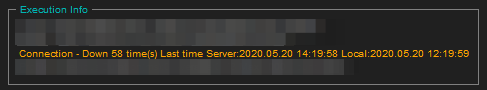
In the above screenshot the last connection issue happened at 14:19 broker server time (chart time).
This means that somewhere along the Internet connection path from your computer to the broker server, including your home networks, the Internet and your brokers remote networks, there was some temporary issue resulting in data transfer interruption.
During this time the Lucky Trader EA cannot receive price feed from the broker, i.e. no ticks are coming in. This also means that, due to the lack of price feed and ticks, the EA is not activated and cannot perform trading or managing open trades. When the MT5 re-establishes the connection to the broker server and price feed comes in again then the EA automatically resumes its trading operations.
Solution
In order to minimize the downtime, please ensure the following:
- Your computer is connected to your home networks over a wire, i.e. cabled to your modem or router. Note that wireless connectivity is more prone to connection issues.
- Use a cable based Internet service provider, if feasible. Wireless based Internet service providers, like mobile or cellular based Internet providers could have more connectivity issues.
- Turn off the sleep or hibernation mode on your computer. When your computer goes into sleep or hibernation the Internet connection would be lost.
- If in doubt, restart your home networks: shutdown your computer, turn off your modem or router, wait 10 seconds then turn back on the modem/router then your computer.