About this task
In the opened File Explorer the terminal.exe or terminal file was found.
Please follow through the steps below to install the EA or Indicator on your MT5
Procedure
-
Right-click on the name of the Setup application
-
Select Run as administrator (You may get a few security warning or you may need to type in the Windows administrator password)
-
Follow through the application until you reach the Select Target MetaTrader Directory window.
-
Click on Add target directory... button
-
Navigate to your MetaTrader folder
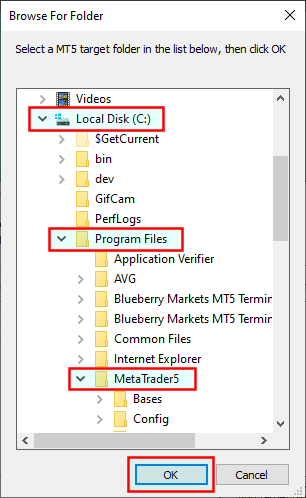
and click on OK.
-
Scroll down to the end of the list. Select the target directory. Click on Next.
-
Follow through the rest of the setup application.
-
In the end click on Install
-
Check the EA or Indicator in the MetaTrader after installation
- Start your MetaTrader
- In the Navigator panel open the Expert Advisors section if you installed an EA or the Indicators section if you installed an Indicator and look for the EA or Indicator.