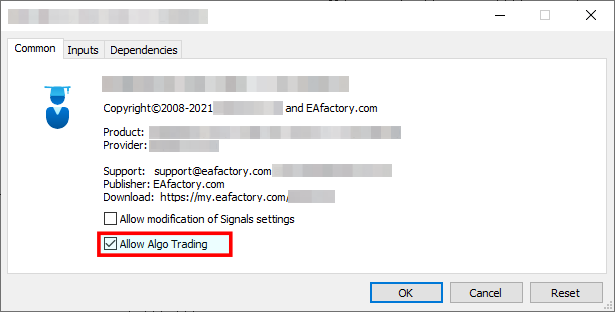Message 1007
| Code | Severity | Message | Description |
|---|---|---|---|
| 1007 | Error | Live trading is not allowed ( sign): press F7 and tick Allow live trading box on Common tab. sign): press F7 and tick Allow live trading box on Common tab. |
The EA is unable to perform trading operations, there is a  sign in the top right corner of the chart. More... sign in the top right corner of the chart. More... |
Live Trading Not Allowed
Issue
The EA is unable to perform trading operations, there is a  sign in the top right corner of the chart.
sign in the top right corner of the chart.
Possible root cause
- The Allow live trading checkbox is not ticked at the EA properties window.
Resolution
Enable live trading in the EA properties window.
- Go to the chart and press F7.
- Go to the Common tab of the Expert properties window.
- Tick the checkbox Allow live trading.
- Click on OK