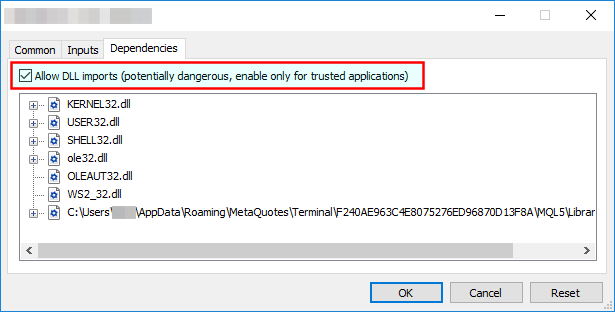Message 1001
| Code | Severity | Message | Description |
|---|---|---|---|
| 1001 | Error | Setup problem: DLL imports not allowed. Tick Allow DLL imports in Common tab of the properties window. | Configuration setting is missing to allow the EA to use dynamicaly loaded libraries (DLLs). Enable the load of DLLs and restart the EA. More... |
Setup problem: DLL imports not allowed
Issue
The EA is not able to start up when gets attached to a chart because some of its dependencies could not be loaded into memory. The EA requires some dynamically loaded libraries (DLL) to be loaded into memory from disks. When the EA configuration settings do not allow the load of DLLs then the EA cannot start up and reports this error message.
Possible root cause
- The EA configuration does not allow for the load of DLLs.
Resolution
Enable the load of DLLs in the EA configuration dialog.
- Attach the EA to a chart, or if already attached then select the chart and
- In case of an EA: press F7
- In case of an indicator: press Ctrl+I and double-click on the name of the indicator in the list.
- Go to the Dependencies tab of the Property window.
- Tick the checkbox Allow DLL imports.
- Click on OK.