How to Install the TradeReceiver Trial EA
The TradeReceiver Trial EA comes with a setup application to provide a wizard based installation process to the selected MT4 terminal.
Before you start...
- Ensure that you have an MT4 terminal version 4.00 build 1443 or later installed.
Procedure
- Download the latest version of the TradeReceiver Trial EA for MT4 from the TradeReceiver Trial EA page.
-
In the MT4 menu select
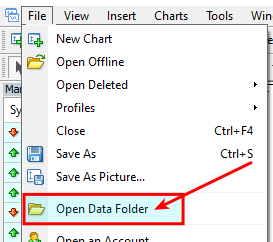
-
Go into the folder
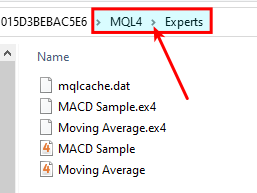
-
Copy the downloaded TradeReceiver Trial EA into this folder
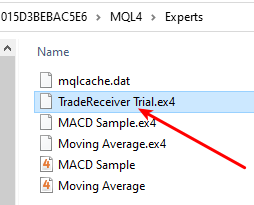
IMPORTANT: Pay attention to the EA filename which must be exactly TradeReceiver Trial.ex4 otherwise future upgrades of the EA will not work. - Restart your MT4
-
From the Navigator window drag & drop the EA onto a chart
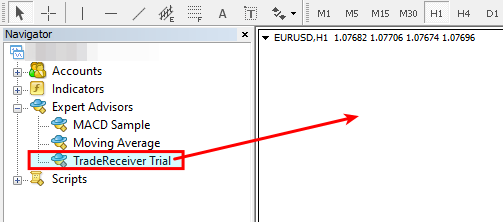
-
In the Common tab tick the Allow DLL imports and Allow live trading boxes
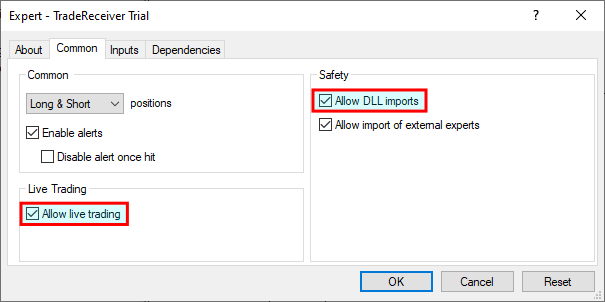
-
In the Inputs tab type the link name you want to follow into the Sender: Link Service Name
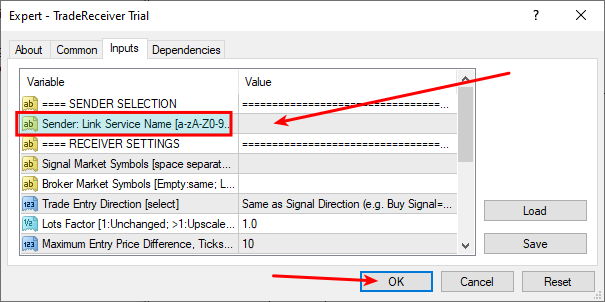
- Click on the OK button