MetaViewer dll could not be found
Issue
After the EA setup application finished the following error message was popped up:
There was a problem starting C:\Windows\system32\MetaViewer.dll The specified module could not be found.
There was a problem starting C:\Windows\system32\MetaViewer64.dll The specified module could not be found.
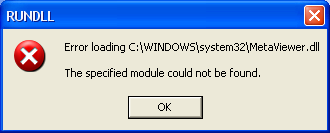
Solution
From the EA installation perspective you can ignore this message.
The installer was at the very last step to start up the Users Manual PDF viewer. This is a request to the Windows operating system to start the registered PDF reader application and looks like Windows could not start up the PDF reader for some reason. This is probably a Windows or an MT4 settings problem.
Please double check that the EA appears in the MT4 terminal Navigator window (press Ctrl+N), it should be listed at the section Expert Advisors.