Operational Messages
The TradeReceiver Trial EA operational messages and resolution guide.
Expert Advisors Operational Messages
Observe the message number displayed in red in the EA dashboard. Find that EA code in the table below and click on that number to see the details and possible resolutions:
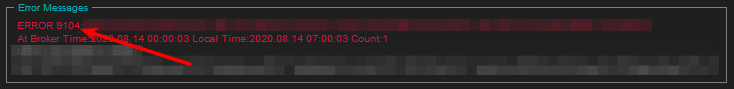
| EA Code | Severity | Message | Description |
|---|---|---|---|
| 1001 | Error | Setup problem: DLL imports not allowed. Tick Allow DLL imports in Common tab of the properties window. | Configuration setting is missing to allow the EA to use dynamicaly loaded libraries (DLLs). Enable the load of DLLs and restart the EA. More... |
| 1006 | Error | MT5 Expert Advisors are disabled: click on the AutoTrading icon on the MT5 toolbar to execute the EA. | EA does not perform its operations, not monitoring nor reacting to price movements of the market. More... |
| 1007 | Error | Live trading is not allowed ( sign): press F7 and tick Allow live trading box on Common tab. sign): press F7 and tick Allow live trading box on Common tab. |
The EA is unable to perform trading operations, there is a  sign in the top right corner of the chart. More... sign in the top right corner of the chart. More... |
| 1121 | Error | Order close failed at bid <Bid> for #<TicketNo> <TicketType> cmnt:<TicketComment> (<AttemptNo>, <TicketCount>/ <TotalTicketCount>, <Latency>ms) | Attempt to close an open trade returned with error. More... |
| 1163 | Warning | Connection - Down X times Last time... | The MT5 lost connection to the broker's server. More... |