Installing the TradeReceiver Trial EA
The TradeReceiver Trial EA is downloaded as a single file and you need to copy it into the Experts folder of your MT4 terminal.
Before you start...
- Ensure that you have an MT4 terminal version 4.00 build 1443 or later installed. If not yet then download the MT4 setup from the web site of your favourit broker and run it to get the MT4 installed.
Procedure
- Download the latest version of the TradeReceiver Trial EA for MT4 from the TradeReceiver Trial EA page.
-
In the MT4 menu select
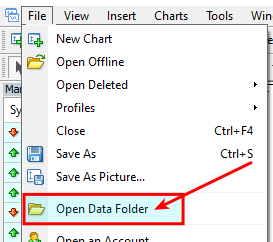
-
Go into the folder
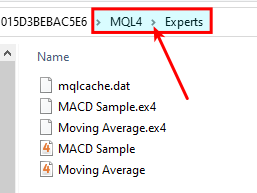
-
Copy the downloaded TradeReceiver Trial EA into this folder
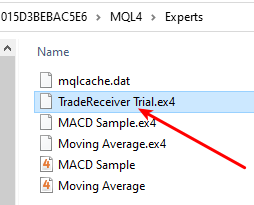
IMPORTANT: Pay attention to the EA filename which must be exactly TradeReceiver Trial.ex4 otherwise future upgrades of the EA will not work. - Restart your MT4