No Trades During Backtesting
Issue
After the backtest finished no trades are showing.
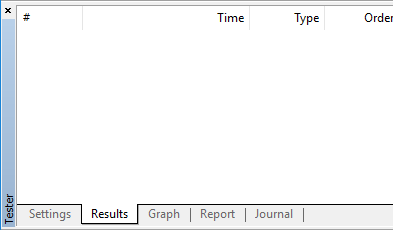
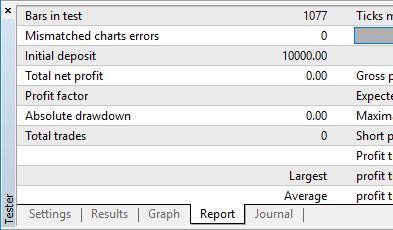
If you see no trades during backtesting then usually it is down to either EA settings issue or MT4 bar history issue.
Run a Backtest in Visual Mode
In order to see any settings issue with the the Lucky Trader EA I would suggest to run a backtest in Visual mode. This would give a chance to see the EA dashboard and any error message in it.
Go to the MT4 Strategy Tester window and tick the Visual mode box:
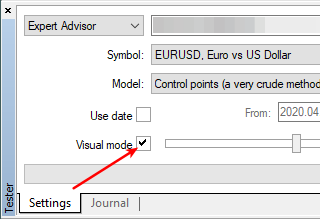
Do not forget to clear the Optimization box if it was ticked before:
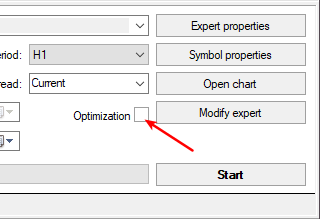
Now run the backtesting in visual mode: click on the Start button. The Visual mode would make visible any potential EA messages in the backtesting chart, giving hints for next steps.
Watch out for any red messages in the chart area.
You may find these knowledge based topics useful to resolve them:
Check the Bar History Quality
Once no errors are reported in the EA dashboard then you may turn off the visual mode and run the backtest. Ensure that you use the Every tick mode during the backtest (Settings tab):
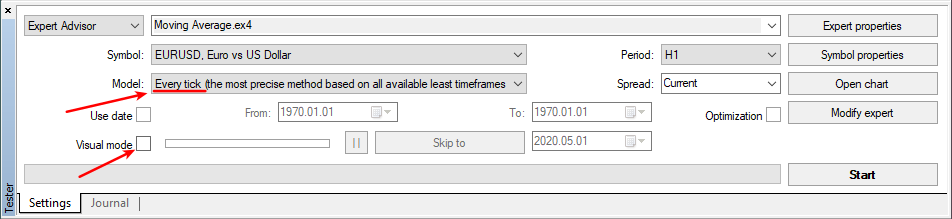
And double check that you get 90% modeling quality when you run the backtest (Results tab):
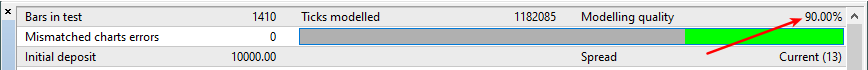
If you get less than 90% then the bar history in your MT4 is not complete for the calendar period you test, and the test results are not valid.
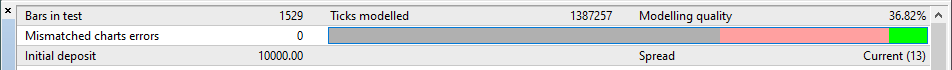
In this case you could download bar history from MetaQuotes: select in the MT4 menu the point, navigate in the symbols tree to the pair you test, double-click on the 1 Minute (M1) node for that pair then click on the Download button:
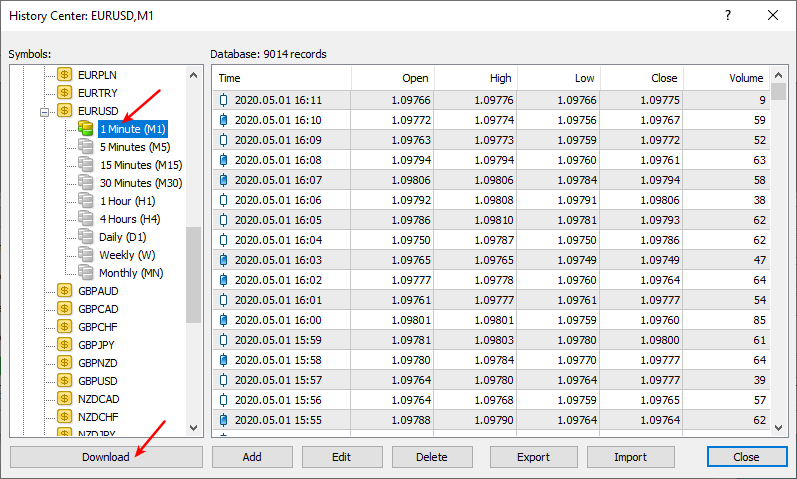
Note that the downloaded bar history will be from MetaQuotes, not from your broker. There could be some differences in the bar history therefore your backtesting results may somewhat differ from your own broker.
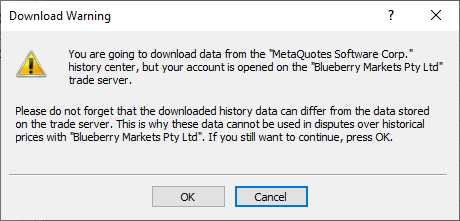
Once you downloaded the bar history a good practice is to restart the MT4: exit the MT4, wait 5 seconds then start it up again.
Now re-run the backtest with Every tick mode and check if you get the 90% modeling quality, and see the trading results.